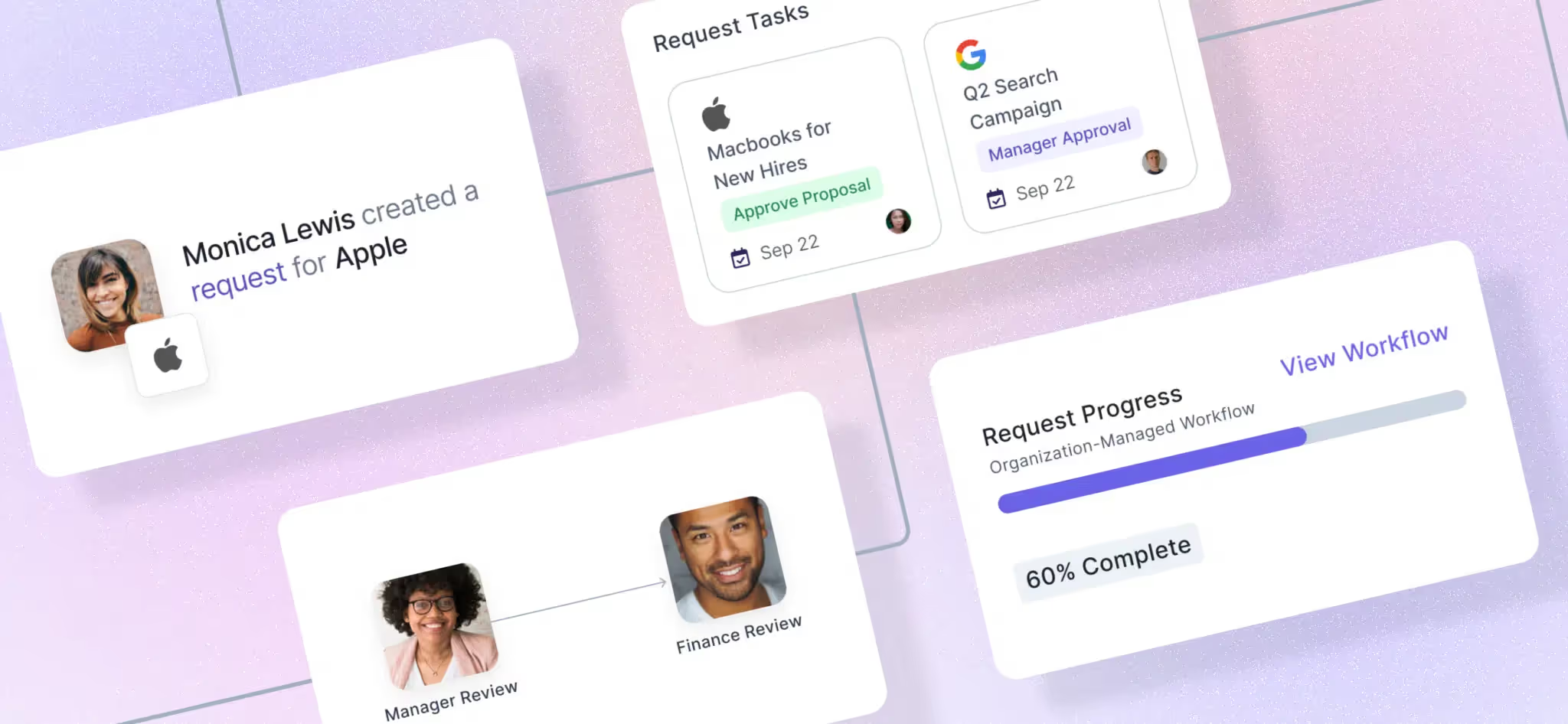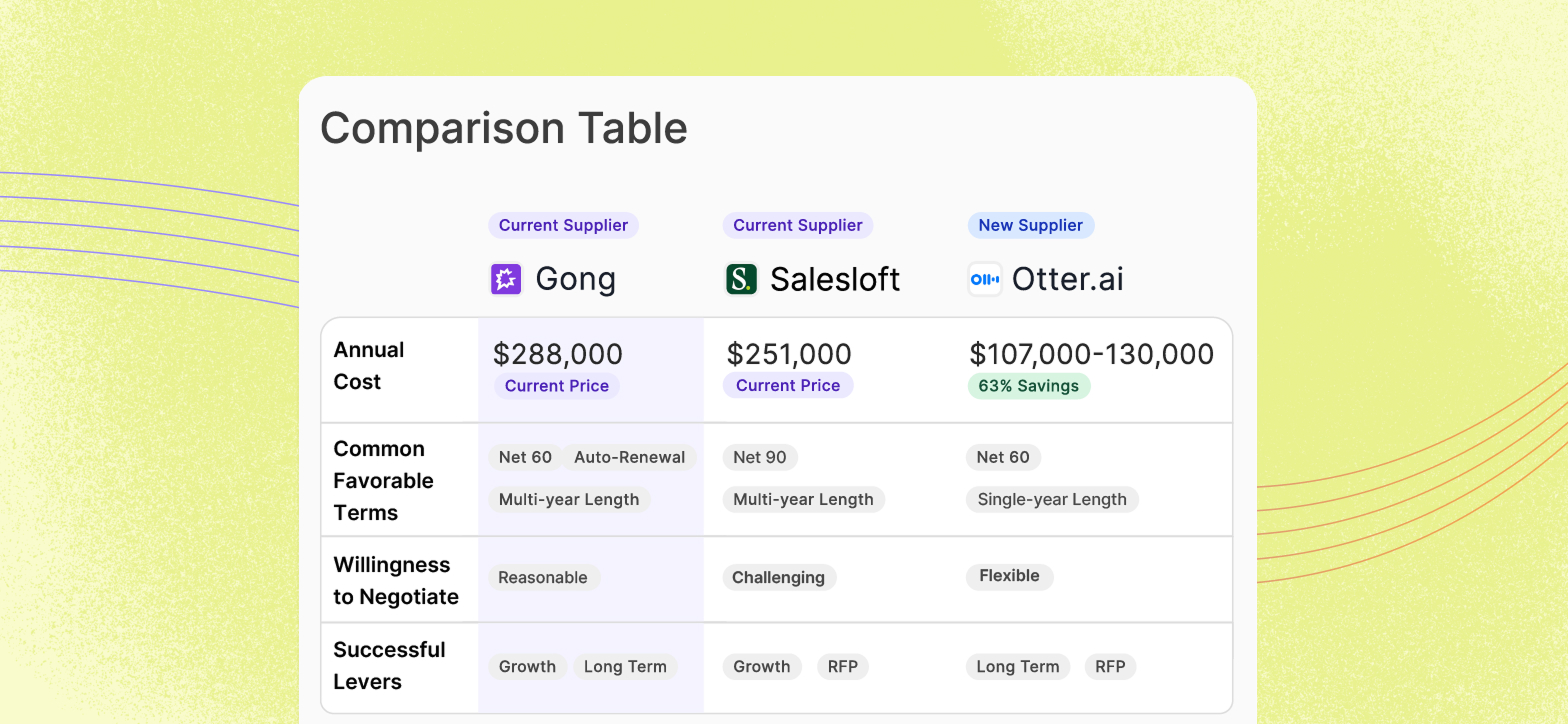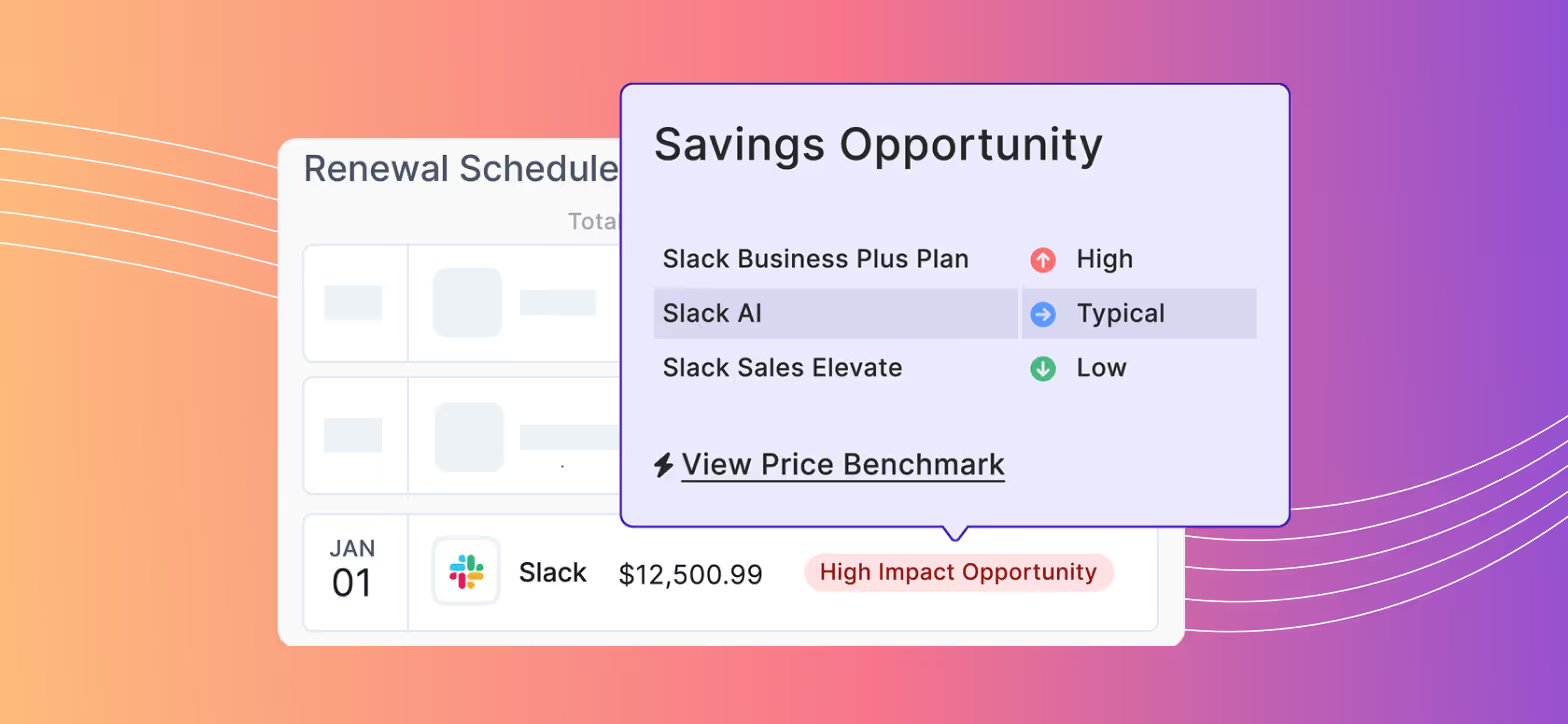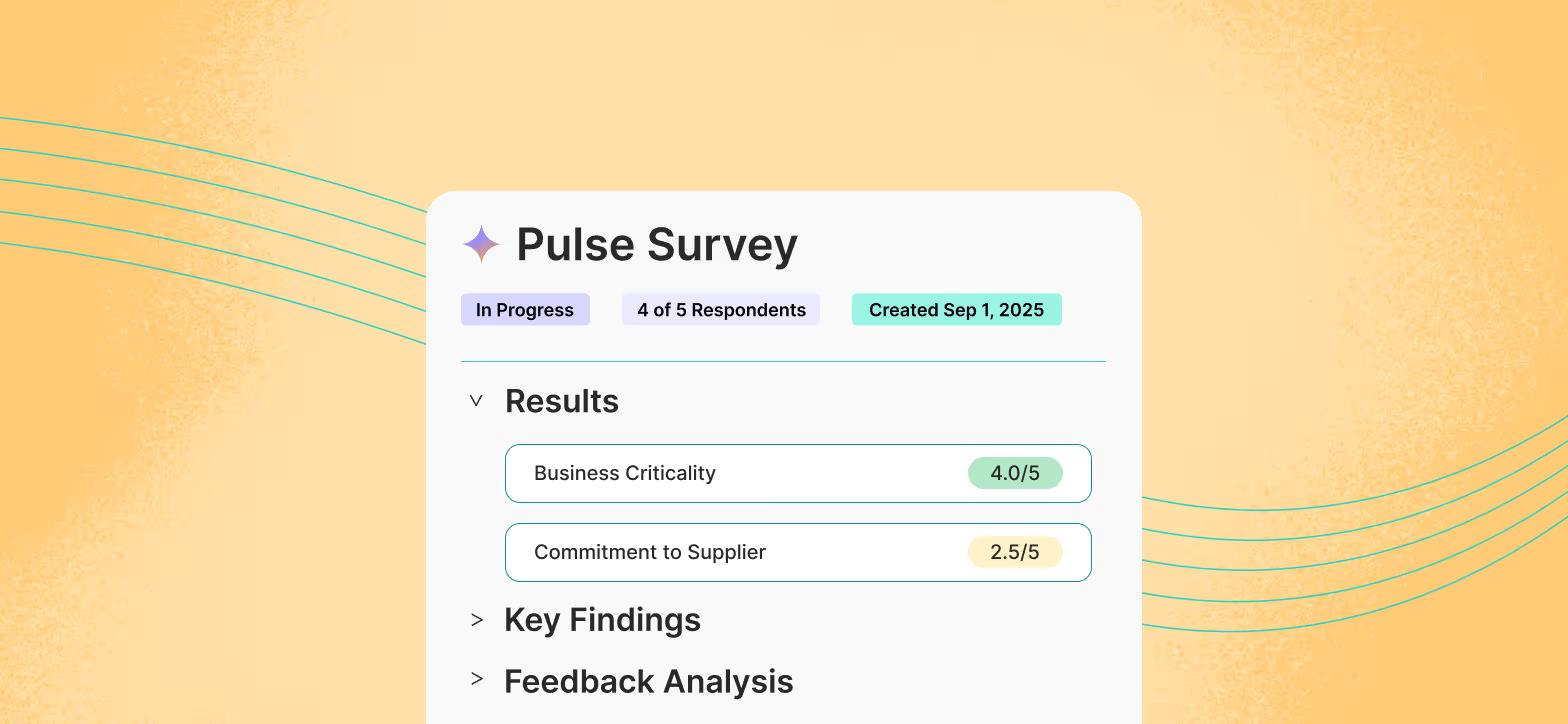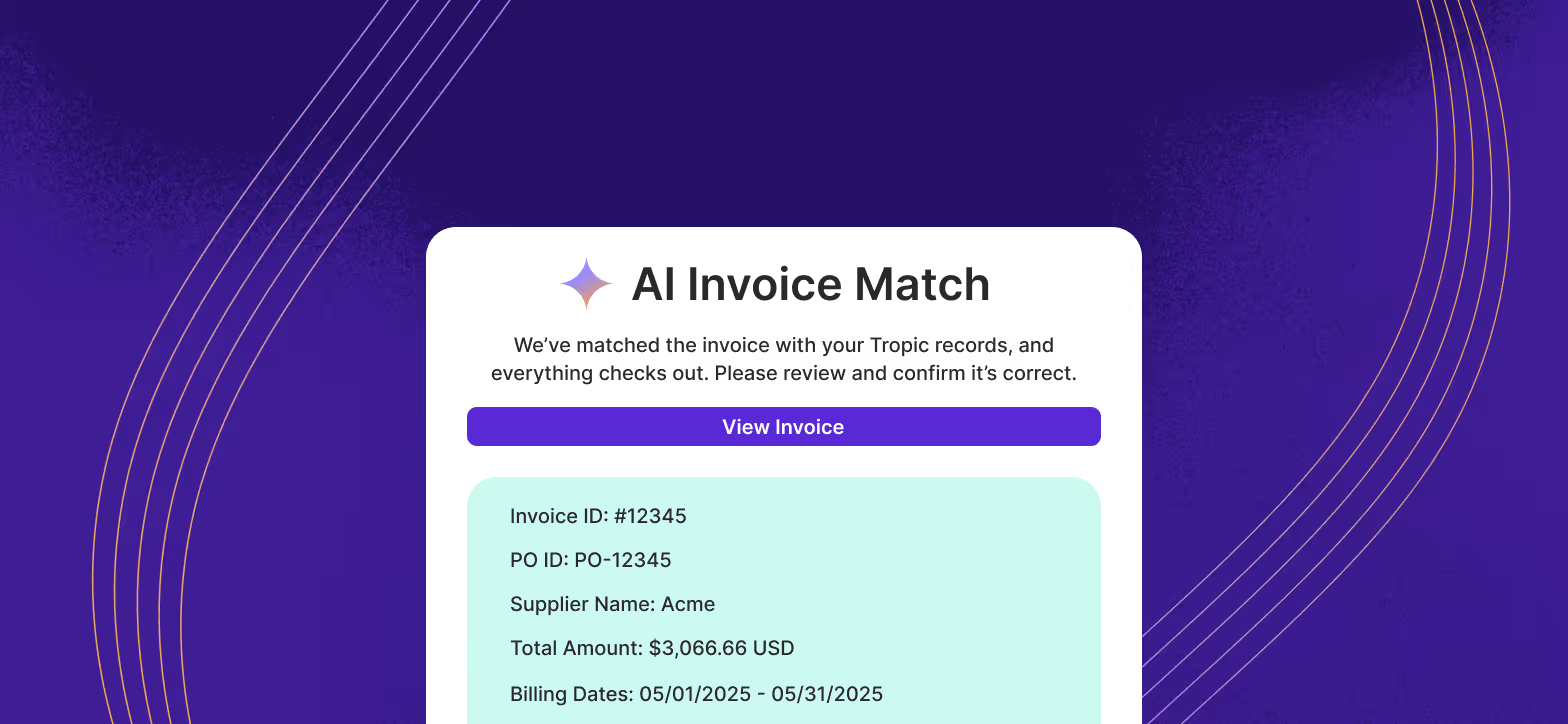Shifting macroeconomic conditions over the past year served as a wake-up call to a lot of companies. Optimizing bottom-line growth has replaced the “growth at all costs” mentality that ruled the past decade.
In October of 2022, we unveiled some big upgrades to our Purchasing Portal that streamlined how software is requested and purchased company-wide. This was a major step forward in eliminating SaaS sprawl and rogue spend, but software is only one of many P&L line items.
Today, we are excited to share that Tropic now supports purchase requests and spend management for ALL purchase categories—beyond just software. Our customers and the market signaled how important this really is, and we heard you loud and clear.
Does an employee need to buy a new laptop? Is marketing requesting to attend an event? Need to hire a contractor? Well, now you can funnel it all through Tropic to control spending across all categories from one tab! 🎉
This release signifies a major milestone in Tropic’s vision of purchasing paradise where one platform can manage the needs of an entire organization—independent of whether purchases are for software or non-software or managed by Tropic or your organization.
So What’s New?
- Purchase request forms now give requestors a menu of all spend categories like hardware, advertising, contractors, events, and much more.
- The request forms can be customized with category-specific questions.
- Any request can be manually or dynamically routed to the proper approval workflow.
- Best of all, you can now store supplier details, contracts, and documents for all purchases in one system of record.
It’s important to note that there are no changes to addressable software purchase requests that Tropic manages for customers—we’re still hyper-focused on saving companies up to 30% on their SaaS spend through assisted purchasing.
Show & Tell: Buy Everything From One Purchasing Portal
Companies using Tropic can give every employee access to a centralized Purchasing Portal where new purchase requests begin.
The form is now fully customizable and dynamic for all categories, with the right controls applied automatically based on what team members are requesting. It all starts by selecting the purchasing category.
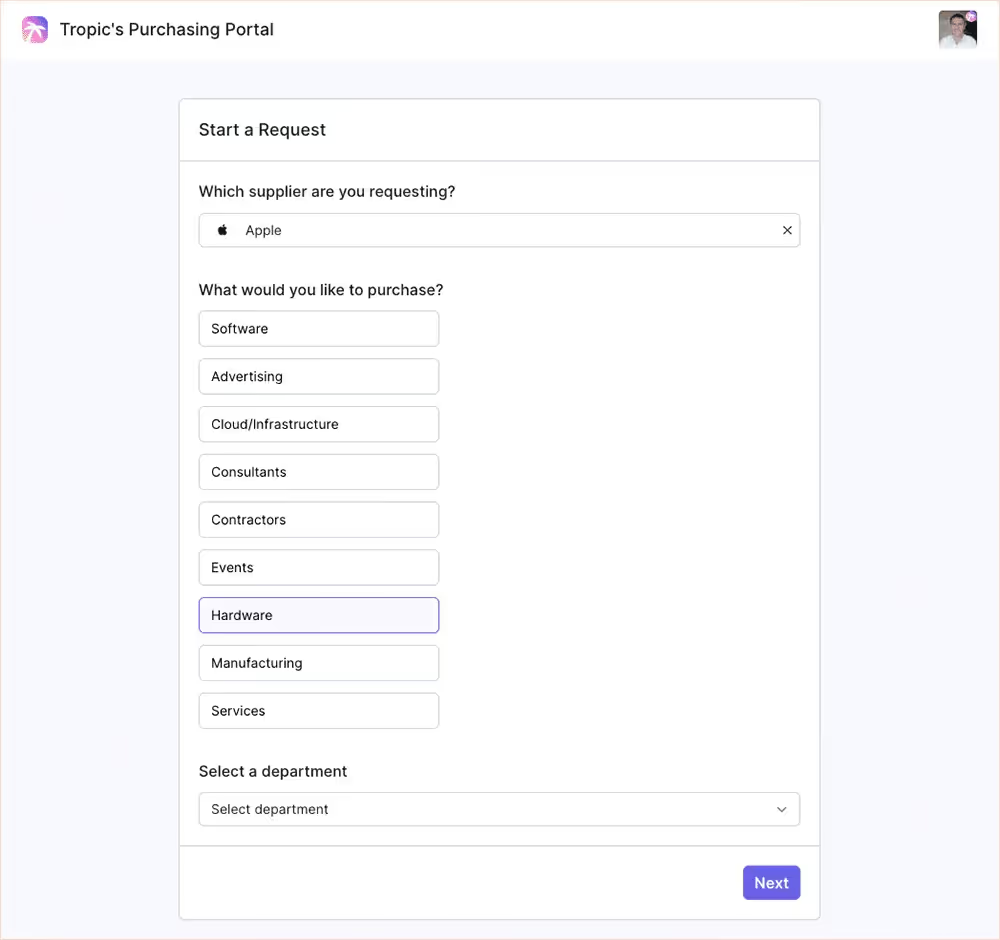
Show & Tell: Category-Specific Request Questions
After selecting a purchase category, the multi-step questionnaire guides the requestor to answer category-specific questions.
Standardizing these questions dramatically reduces the time spent gathering information, ensures compliance with company policies, and provides a historical system of record for every purchase request.
For example, you can ask questions like “How old is your current hardware?” for Hardware requests or “Do we have a W9 on file?” for Contractor requests.
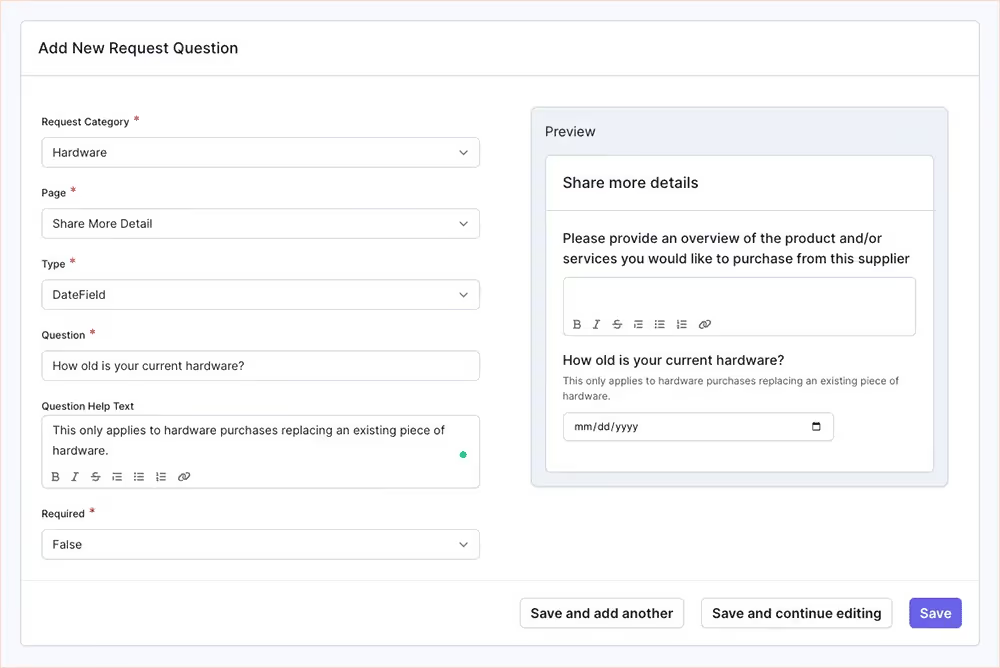
Show & Tell: Approving Requests & Supplier Management
When a new request is submitted, workflow assignment rules run in the background to automatically determine whether Tropic’s Assisted Purchasing team should be involved (i.e. SaaS and cloud purchases above $5k) or if the purchase will be managed internally. No need for any back and forth—we’re a seamless extension of your team!
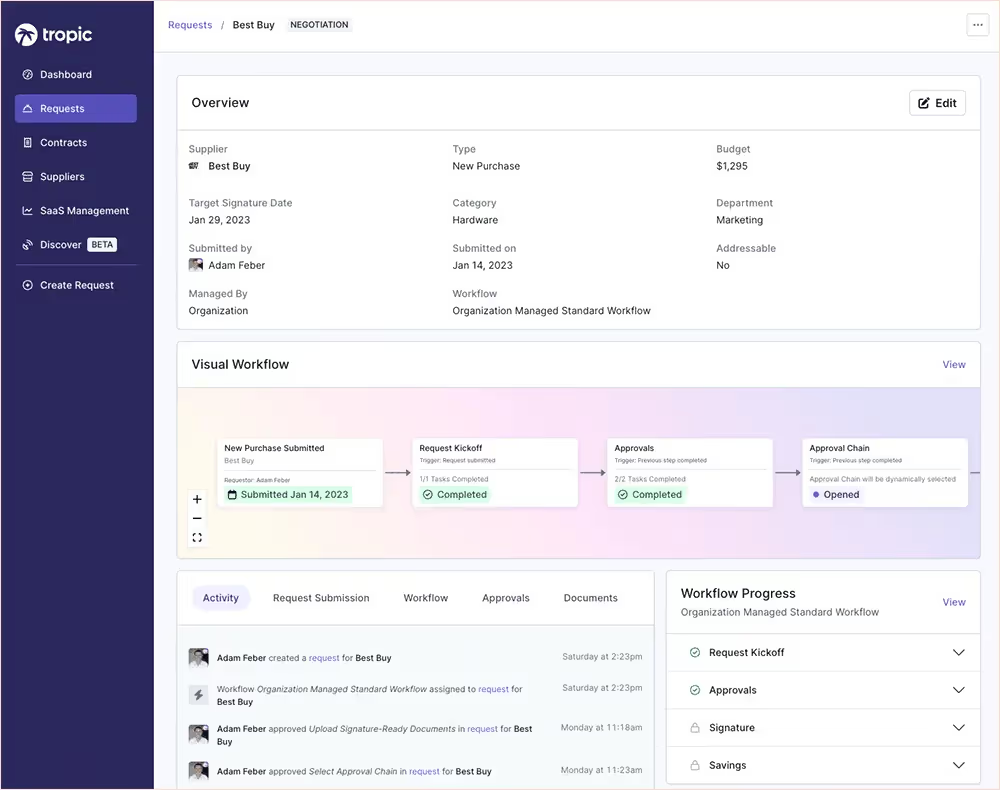
Once a request is approved, a supplier profile will be created. Suppose the supplier already exists from a previous purchase. In that case, the new purchase will be added to the existing profile—providing you with an at-a-glance view of all purchases made and your budgeted spend with any supplier.
Getting Started
If you’re an existing customer, we’ll be rolling this out to 100% of accounts over the coming weeks. Your CSM will be in touch to review the settings and get you going.
Want to jump to the top of the rollout list? Email your CSM or support@tropicapp.io and let us know you want in asap.
If you’re just hearing about Tropic for the first time, schedule a demo today to learn how Tropic can help your company control costs and buy smarter in 2023! 🌴
Related blogs
Discover why hundreds of companies choose Tropic to gain visibility and control of their spend.